Posted on 2014-Apr-03
Footnotes and Endnotes: Introduction
Footnotes and endnotes are typically utilized in more scholarly works of non-fiction, but they can be used in narrative non-fiction and even novels in some cases. Footnotes and endnotes are a means to specifically cite another book, website, or some other reference. They can also be used to provide amplifying information about something within the body of the work. Due to SEO habits creeping into the way we think and write, many eBooks prefer to cite sources like a blogger would by hyperlinking a few words within the body to the appropriate URL. However, this is obviously not an option for print editions, and the use of footnotes and endnotes can give a more scholarly feel for eBooks.
Footnotes Don’t Really Exist in eBooks
In print editions, the difference between footnotes and endnotes is that footnotes appear at the bottom of the page of content in which they appear, while endnotes appear at the end of the applicable chapter or in a section in the back matter entitled Notes. However, for eBooks, there really isn’t a “bottom of the page” for reflowable eBooks, so all citations are placed in an endnotes section. Apple iBooks has a pop-up footnote feature that makes use of the EPUB3 specification; however, with large numbers of citations, the iBooks software tends to crash out, unfortunately. Therefore, BB eBooks recommends keeping everything as endnotes for the time being.
Numbering and Style for Endnotes
If you just have a few endnotes, it is not necessary to get into a complicated numbering scheme. You can cite the applicable portion of the book and use the same symbol as the appropriate endnote. You can use the following characters to designate a citation with a corresponding endnote: * (asterisk), † (dagger), and ‡ (double dagger). You should use these in that order (*, †, then ‡), and if you have more than three citations in your section, you can start again with a ** (double asterisk) or choose to use a numbered sequence. For print editions, it is permissible that you can mark each page with the *, but for eBooks it is not possible to say where a page ends and where one begins. Therefore, BB eBooks recommends only using one of these characters per chapter/section and having an endnotes section at the end of each chapter/section. The Chicago Manual of Style suggests using the § character (section sign) to designate a citation, but we would advise against this, since many legal references use the section sign to reference portions of the law and it may cause some confusion among legal eagles.
Below is an example of citations within the body content and a Notes section at the end:
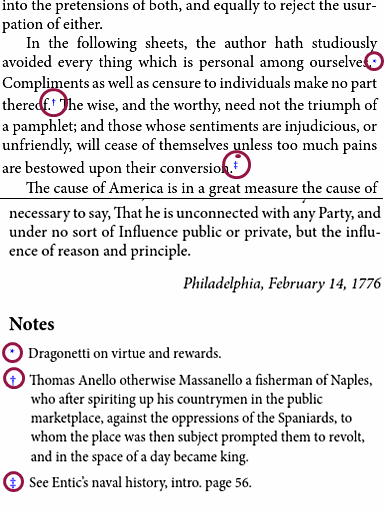
For books with large numbers of citations, it is best to use a numbered sequenced for the endnotes. It is recommended to start at “1” at the beginning of every chapter/section: some eBooks can have thousands of citations and it can get ugly within the book with all those long numbers. It is recommended that the citations be superscripted within the body and have the default underlines on hyperlinks removed. However, we recommend keeping the blue color so that the reader knows it is clickable. The endnotes section should list these in sequential order. If you would like an endnotes section at the end of every chapter, you can just have a small subhead that says “Notes”. However, if you have separate back matter for all endnotes in the entire book, you can organize by chapter.
Below is an example of how the citations would look inside an eBook.
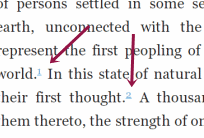
And below is an example of a Notes section that contains all notes in the back matter:

Cross-Linking Endnotes
Even though eBooks lack the ability to place footnotes at the bottom of a page, they do have the distinct advantage of being able to cross-link from one to the other. In other words, the clickable citation within the body of the book can go to the appropriate place in the Notes section, and then you can click on the same number/symbol for the endnote to go back to your location in the body. Below is an example of how this works:
1) Reader clicks on citation in the book’s content
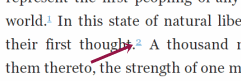
2) Reader is taken to the applicable endnote in the Notes section
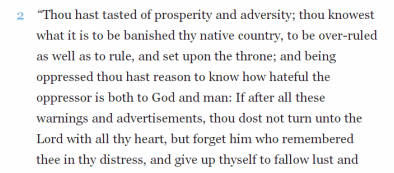
3) Reader clicks on the number/symbol for the same endnote
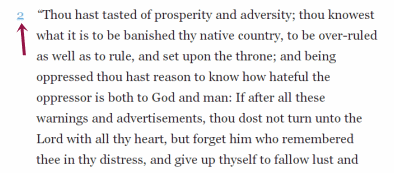
4) Reader is taken back into the same paragraph in the body of the work
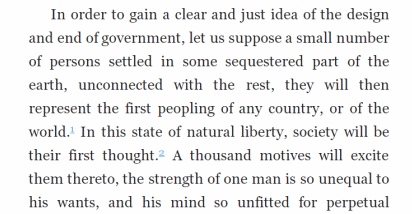
This is a nice alternative to flipping through a bunch of pages like in a print edition.
Label: Technical and Design
comments powered by Disqus