Posted on 2013-Feb-10
EPUB Revolution
When was the last time you heard anything about the arrival of EPUB3 that could revolutionize your eBook? Your answer may be never, since the major eBook reading systems have been slow to adopt the IDPF’s recommended specification. However, an evolving eBook standard utilizing all the fantastic requirements IPDF has been promising would greatly improve eBook standards. According to Good E Reader, the customized search of “EPUB3” might bring up several different providers who are willing to put the new standard to good use. So many different pieces of information flying around the virtual space claim how the standard is well taken care of. Yet, we have been testing the new standard for some time in our secret lab and today the first EPUB 3.0 eBook prototype is unveiled for your eyes and ears.
iPad - Smooth Operator
Among a plethora of eReading apps and eReaders’ limitation, the final two winners stand shoulder to shoulder handling most of the IPDF’s requirements. The front runner in this EPUB 3.0 processing competition is the iPad running the iBooks app. Although the tablet has been officially launched last year, Apple’s iBooks is considered one of the handiest apps to tackle EPUB 3.0. According to the recent blog written by The Digital Reader, iBooks has added better support for EPUB 3.0 than its competitors. Seen in this direction, we have tried to develop a rich EPUB 3.0 eBook of our own that can showcase at least some of the concept for eBooks that the IDPF architects had in mind. Based on our preliminary test, it works smoothly with our home-brewed EPUB 3.0 eBook, Manual for Noncommissioned Officers and Privates of Infantry of The Army of the United States. Please download an EPUB3 sample of this public domain work right here. Before going into greater detail about what the latest version of iBooks can do, we want to treat non-Apple consumers to the currently free and available Chrome plugin that can do a good job of rendering EPUB3 eBooks.
Readium – an Open Source eReader

Second-place front runner does not require that you invest our life savings on gadgets. Readium is the name of the plugin that is perfectly made for the most popular browser on planet earth—Google Chrome. With the latest version, the plugin is warmly welcomed to reside within Chrome Store and downloading it can be done in a jiffy to get EPUB 3.0 eBook up and running. For new Chrome users, in case you are not familiar with opening the app from your browser, you can press CTRL+T to open a blank page in a new tab that will list all the apps you have downloaded. To add the book into the library, click the plus sign in front of the book. You can either add books from the web, local file, and unpacked directory. In our case, I chose the second option to select the book saved in the hard disk. The application will then extract the EPUB file and the book will appear on your screen for your viewing pleasure. To browse the next page, you can either click at both sides of the browser page or press left and right arrow keys. Most of the features are found in other reading apps so I will not focus on those. Readium was developed in conjunction with the IDPF.
iBooks Handles EPUB 3 eBooks like a Pro
In a real world situation, the comparison between the two applications is unavoidable for readers to decide which application and platform due to their preference. Even though iPad does not come for free, the famous tablet has become a household item worldwide. The availability of Apple products is so common that most modern day families might carry an Apple product or two to test iBooks. Based on my personal experience, the user-friendly interface on iBooks facilitates reader in browsing the book more intuitively. Browsing your own catalog on iBooks is extremely easy but adding books requires an iTunes account, which can be problematic and probably helps to explains Apple’s low market share for eBook sales. On the other hand, the instantaneous and universal usage of Chrome allows only internet access to read eBook. Readers do not have to invest on anything but a book that is compliant with the latest standard of EPUB.
Known for its excellent support of multimedia content, iBooks is no stranger to befriend the latest EPUB innovation. In order to do a quick review of how EPUB 3.0 has transformed the eBook, there are five elements that I tested and saw great improvements. Starting from embedded fonts in the headings, this picture shows that font embedding in the heading section is an uncommon one for eBook. While font embedding was possible with EPUB 2.0.1, it has become much more stable and standardized.
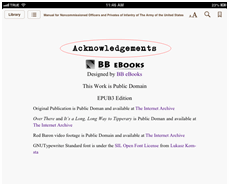
Stable Support for Embedded Fonts
For those who love the footnote but miss the opportunity to look at the bottom of the page, EPUB 3.0 is the savior that alleviates your frustration. Instead of reading a cross-linked footnote in another section that will irritate your reading attention, the interactive touch of the superscript number will show a popup like a Post-it© note and present additional information. You can make the popup footnote disappear very easily by tapping it.

Pop-up Footnote Examples of EPUB 3 eBooks in iBooks
Working with audio-video content is easier than ever. The navigation bar will be added into the book for easy control. You can watch the video in full screen mode by tapping the last icon in the bar. For easier access to multimedia content in one place, we created a separate appendix to combine all the audio and video files to attract readers. Videos can be enlarged to fit the screen height in full screen mode. Apple supports standard MP3 for audio and MP4 for video just fine.
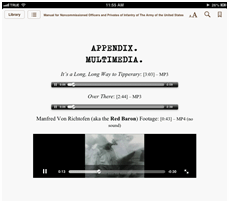
Embedded Audio and Video in iBooks is Possible
Last but not least, pictures and tables are treated equally in terms of a zoom-in function enabling readers to look closer in finer details of images. Formerly, you might not take tables seriously because the way they present is so miniscule. You can zoom in the table to look for each tiny little text; it can jump right in front of you.
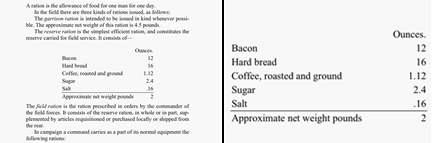
Table Expansion in iBooks
Readium Does Equally Impressive Job with Minor Drawbacks
Although reading on a web browser is nothing new, reading EPUB 3.0 eBooks on Chrome is something worth of headline-grabbing attention. Why so? Most eReading apps struggle to render the latest standard of EPUB properly not to mention the confusion of the reading practices being different for different platforms. Please consult the EPUB3 Support Grid from the Book Industry Study Group to see what a sad state of affairs reading systems are in.
Chrome makes reading the latest EPUB standard eBook possible with the advent of the Readium plugin. All you have to do is to open Chrome web browser and download the eReader plugin. Do not fret if you are a newbie. By default, the web store should appear as the first icon after you open a new tab. Chrome Web Store is a one-stop shop for applications that transforms your static web surfing experience into a smorgasbord of entertainment and productivity. Since our purpose today focuses on EPUB 3.0 reading plugin, I leave you to explore the trending store for everything you need. Super Mario World and Angry Birds could be a leisurely activity.
Unlike the touch-based slates, moving the pointing device and pressing the keyboard are the main control feature you want to familiarize yourself with. As mentioned earlier about how to get the plugin open, I assume that you have it installed already. First, click the last button in the image below with green plus sign next to the book icon to add books. This is the Readium operational bar that appears in Chrome browser on the top right corner.
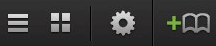
Once the book shows up on your page, click the cover to read it. The icon at the end furthest right displays the book’s information such as title, author, publisher, etc. You can choose to read or delete the book.
To do the full comparison and contrast between reading EPUB 3.0 eBook on iPad and Readium is redundant. Generally speaking, the IDPF features are well taken care of but the real differences are the style presentation. On the very first page, the book title’s special font display stands out from the rest of the crowd. The special set of font is useful for those who want to showcase their variety to impress the reader. Browsing the next page is very fluid by pressing the arrows at both sides of the page.
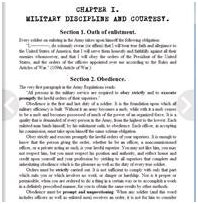
In our example book Manual for Noncommissioned Officers and Privates of Infantry of The Army of the United States, footnotes are internal hyperlinks that appear as superscripted numbers. Clicking the footnote redirects you to the separate section towards the end of the book away from your current page that contains all the footnotes from the book. To resume your current read page, you can click the same footnote. This differs from the built-in “pop-up” footnotes used by iBooks. For pictures and tables, they are treated as in the in-line text and therefore the normal zoom function simply does its job to enlarge everything effectively.

Although A/V support on eBook is considered a novel feature, a general computer user is not shy from using different software to play their favorite audio and video files. The open source nature of Chrome gives the liberty for reader to play the files, and they can also choose to save the files them individually. We create a special section called in Appendix Multimedia in Table of Contents for convenient access of those files. Right-clicking will bring up the drop down menu to play, copy, or save the file. Readium utilizes the built-in audio/video rendering of Chrome. Saving multimedia files is not possible on iPad when double tap or long press of A/V files mean nothing.
Nonetheless, there is a minor drawback about video presentation on Readium. If Chrome window is maximized, the video frame will be cut in half making the reader unable to watch the video in full frame. To solve the issue, you must reduce the window to half of the monitor screen so Readium can force the multimedia files to display separately.
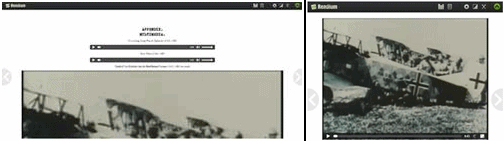
Forcing a Full-Screen Video Play on Readium
More Developments for Android
Although I am big fan of the Android operating system, I must say that the mobile support is not ready yet. EPUB 3 features have become almost unrecognizable in Android apps so far. First, the special font is not recognized and the heading is rendered in default setting.
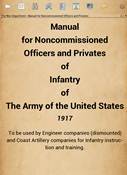
For pictures and tables, while the former is untouchable, the latter is treated as texts.

Audio and video section goes missing in Table of Contents as though it was not originally written in the source file. The left image below shows the screenshot taken from Readium whereas the right is from Lektz eReading app.
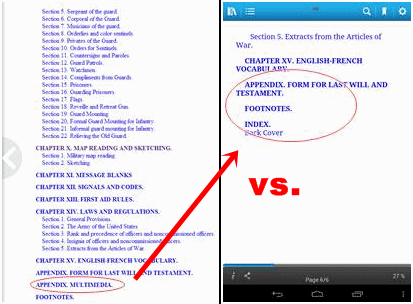
Multimedia Section Magically Removed on Lektz App
Footnote presentation follows the same concept of using internal hyperlinks to link to another section.
Although we clearly see who leads the best support of IDPF’s latest eBook standard, it might be too soon to predict the future in the tech world. Apparently, iBooks transforms an EPUB file into a professionally elegant eBook. Somehow, their closed ecosystem defined by Apple-manufactured devices can make certain readers shy away EPUB 3.0 for now. The concept of open source and instantaneous availability of Readium is impressive beyond any negative criticism. It only takes minutes or so to feel what the future eBook reader is like; however, the road condition towards the future might not look as rosy as Apple has designed and implemented. On the Android front, it seems like compatibility is the issue that future app developers have to work out. I tested Aldiko, Cool Reader, Montano Reader (lite version), Lektz, and Moon+ Reader. Hopefully, this screenshot showing that Moon+ Reader does not support multimedia contents will be fixed in the near future.

New Market Approach Maybe?
Regardless of how many applications or systems have supported EPUB 3.0, it seems that we have not seen the real potentials of what eBook can impress the reader. The interactivity, multimedia contents, and professional presentation rules are becoming more relevant to attract readers. New approaches to the niche market of intricately designed eBook in interior design, complex graphic novels, or photo or video book is suddenly possible. Now it is up to you to concoct materials worth of rich enhancements in these technological advances for your target audience. Our accomplishment of creating the eBook today will be much more fruitful if the universal support of EPUB 3.0 is widely adopted.
EPUB 3 eBooks Now Available for Conversion at BB eBooks
Please get in touch with BB eBooks if you would like to get your eBook turned into an EPUB 3 eBook. You can download the EPUB 3 sampler, Manual for Noncommissioned Officers and Privates of Infantry of The Army of the United States, from our Samples page.
Label: Technical and Design
comments powered by Disqus