Posted on 2015-Mar-27
Google Partners FAQ in Error
Google has recently updated their Google Books Partners interface for authors and publishers who publish EPUBs for Google Play. A client recently had a frustrating experience with a processing delay of her EPUB and was finally able to resolve it after speaking with a senior member of their customer service. It turns out that the processing error was not due to the EPUB itself or any metadata entered on the interface, but rather the file name of the EPUB that was uploaded. This is contrary to what is on their FAQ, which states that you can name your EPUB anything if it does not have an ISBN.
Walkthrough of Correct File Name for Google Play EPUB
To create your next book to publish go to:
Book Catalog > Add a New Book
If you have an ISBN for your eBook, you can add here (without hyphens). If you do not have an ISBN leave this field blank and tick the box that says you do not have an ISBN. Please see image below:
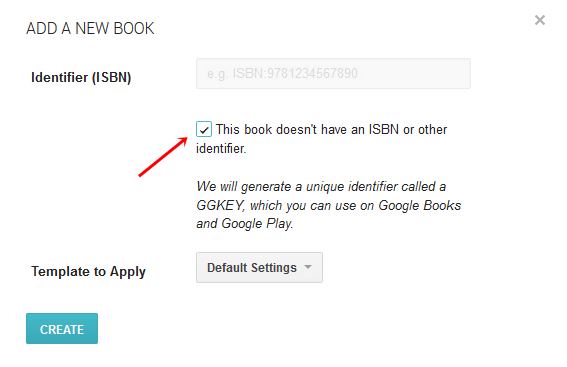
Google Play will automatically assign a GGKEY. To get the GGKEY, go back to your Book Catalog and the GGKEY will be listed below the cover image. Please see image below:

When you upload your EPUB eBook to Google Play, it should have the following file names depending on whether or not you have an ISBN.
If you have an ISBN for your eBook, the file name should be:
[isbn].epub (e.g. 9780123456789.epub with no hyphens)
If you do not have an ISBN for your eBook the file name should be:
[ggkey].epub (e.g. 1YR40APQ1SL.epub without the GGKEY:)
Having any other file name for your EPUB aside from what is described above may result in processing delays of your book. Thank you to our client for sharing this so the rest of us could avoid unnecessary suffering.
Label: Technical and Design
comments powered by Disqus