Posted on 2013-Apr-25
Avoiding Bad Formatting
How your eBook’s paragraphs look is very important and bad formatting can make the most well-written book look like Amateur Hour very fast. Jaye Manus and Joel Friedlander both have excellent commentary on paragraph formatting, but BB eBooks wanted to weigh in since our clients have made some inquiries. Readers need to be able to easily distinguish one paragraph from the next or the reading experience will be miserable and uncomfortable. Bad paragraph layouts are unfortunately endemic on the Amazon Kindle store and other eBook platforms due to the poor production methods made by many publishers (i.e. trying to automatically convert a Word or InDesign document to the eBook formats). Below are examples of poor formatting:
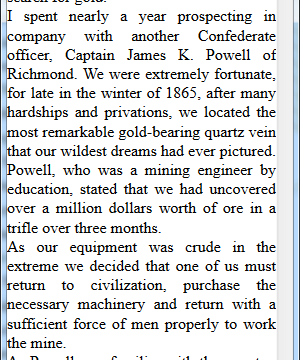
Indent plus excessive whitespace
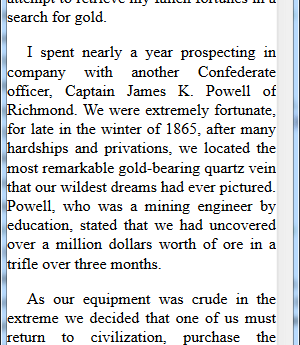
No indent no white space
First-Line Indent Paragraphs
There are two basic kinds of paragraph styles in eBooks: first-line indent and block. First-line indent involves a small indent on the opening line of a paragraph so that the start of a new paragraph is easily distinguishable. Below is an example:
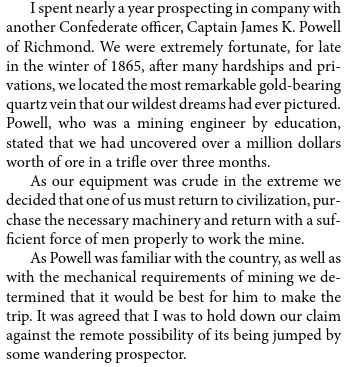
First-line indent type paragraphs are most suitable when you would like the content to naturally flow from one paragraph to the other. This creates a faster and linear reading experience. Genres where first-line indent type paragraphs work well include:
- Fiction (all genres)
- Narrative Non-Fiction (like memoirs and biographies)
- Religious-themed Non-fiction
- Scholarly Publications/Theses
- Historical Non-Fiction
Block Paragraphs
In contrast to the first-line indent type paragraph is the block paragraph. This involves no indent on the opening line, but rather a margin of whitespace above it to allow the reader to understand there is a new paragraph. Below is an example:
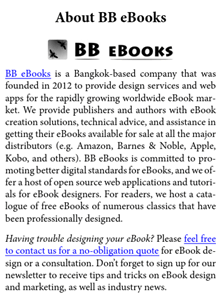
Block type paragraphs are very common on websites (including Wikipedia and the New York Times). After two decades of worldwide online consumption, we have grown accustom to scanning content that is formatted this way to obtain information about something. The fact that paragraphs are broken up into discrete “blocks” helps our minds extract specific information, but flowability from one paragraph to the next is not as seamless as first-line indent. For this reason, the following types of eBooks may be suitable for block type paragraphs:
- How-To
- Technical Manuals
- Business, Management, and Leadership Guides
Ultimately, the choice should be with the author on which paragraph style to utilize, as she is the most qualified to understand how readers should enjoy the content which she has created.
Using both Block and First-Line Indent Paragraphs
For those who are familiar with the Smashwords Style Guide, you may be under the impression that the paragraph style should be first-line indent or block, but never both. However, eBooks contain different types of content in different sections, so it may be advantageous to use different paragraph styles in different sections. For example, using first-line indent in the body matter of a fiction eBook (i.e. the chapters of the novel) would be great, but you can use block style paragraphs for the non-fiction sections of the eBook such as the About the Author, Front Matter, and Bibliography. This subconsciously signals to the reader that this content should be consumed differently than the body matter.
CSS Styles for First-Line Indent and Block
For BB eBooks clients, you do not need to worry about this, since we will handle it all for you. However, if you are choosing the DIY for eBook production, below are some CSS snippets for the base p style to help you out:
/* First Line Indent */ p { text-indent: 1.5em; margin: 0; } /* Block */ p { text-indent: 0; margin: 0.8em 0 0 0; }
Label: Technical and Design
comments powered by Disqus