Posted on 2016-Jan-21
An Uncontrollable Nuisance
We have discussed before the importance of having promotional back matter as a way to market your other books, newsletter, and social media links to your captive audience. Additionally, you can add affiliate links to earn a few extra bucks when you are linking to online retailers. This is especially important for indie authors who have a large back list so that they can maintain a steady income. Amazon is the world’s largest eBook market, so having promotional back matter in your Kindle edition is crucial toward a viable income.
For quite some time, Amazon would place a “Before You Go” pop-up on certain apps and devices (iPads, Kindle Fires, and Kindle e-ink readers to name a few) that allows the user to click on a review button, see other books from the author, and see recommended reads. This pop-up occurred after the very last bit of content in the eBook. The content in the pop-up is completely controlled by Amazon and not by anything you can choose on your KDP page or during formatting of the eBook. Below is an example from the Kindle iPad app for a book on Buddhism:
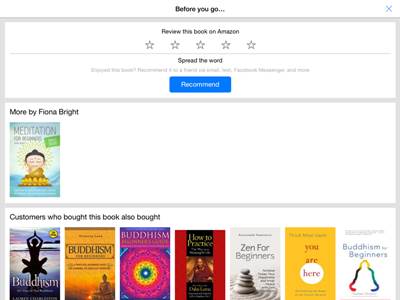
Unfortunately, sometime last year, Amazon decided to start placing the “Before You Go” pop-up before the author’s back matter started. The consequence of the premature pop-up is that the reader thinks the book is over and that there is no back matter in the eBook. This has obviously caused widespread loathing among indie authors who depend upon the back matter in their eBooks to generate more sales.
Amazon offers no documentation on the criteria of where they place this annoying pop-up, and angry emails to KDP customer support will not yield satisfactory results.
How to Trick Amazon
BB eBooks cannot control what Amazon does after the MOBI/KF8 file is uploaded through KDP; however, we were able to do some trial and error testing on some of our clients’ books to see what was triggering the pop-up. We discovered the following:
- Having a “The End” at the end of the story does not necessarily trigger the pop-up
- Having a Table of Contents entry pointing toward the back matter does not necessarily trigger the pop-up
- Having a page break after your last Chapter/Epilogue does seem to trigger the pop-up
Jean Brashear was kind enough to let us experiment on her books and we noted the pop-up was appearing after one of the page breaks in the back matter. Below is the page in the back matter where it was popping up and a shot of the pop-up itself. Note: Jean Brashear has been indie for years, but Amazon was showing her old Harlequins in the “More by Jean Brashear” portion.
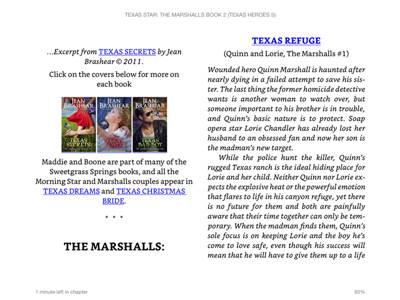
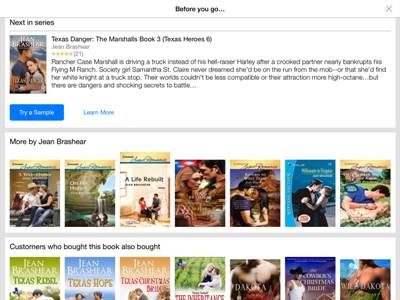
To correct this, BB eBooks made another one of her Kindle books, with identical back matter, have no page breaks between the end of the book and the entire back matter. Jean re-uploaded through Kindle Direct Publishing and the revised edition did not have the pop-up until the very last page of back matter. Therefore, our conclusion is that not having any page breaks in the back matter will avoid the problem with Amazon forcing the premature pop-up.
Disclaimer: Amazon could change their undocumented criteria anytime on where they place the pop-up, and BB eBooks does not guarantee that the pop-up will appear at the very end without page breaks.
Label: Technical and Design
comments powered by Disqus