Posted on 2015-Mar-16
Why Page Count Matters
One of the questions we frequently get from cover designers is what the page count is for the print interior for an unformatted manuscript. The short answer is we don’t really know… until we know. The reason is there are many factors that can affect the page count including trim size, line-height, font size, the font used on the body content, and numerous other factors. The page count for your print edition matters because the more pages there are, the more expensive each copy of the book will be. You can get an idea of the production cost per copy on your CreateSpace print edition by using their handy royalty calculator. While it may be tempting to do whatever it takes to get the shortest page count possible, you have to keep in mind that having very thin margins and small fonts may create an unpleasant reading experience. Additionally, if you plan on doing a BookBub ad for your book, they will not accept books that are fewer than 150 pages on the print edition (for fiction). Let’s explore some of the factors that affect the page count on the print edition. Beware: some of the charts require the usage of… math!
Typeface and Font Size
Most print editions use a serif typeface on the body content. For those of you who are not typography nerds, serif fonts are the ones with little “feet” or “strokes” on the end of letters (the most common example being Times New Roman). Most traditional publishing use 11 or 11.5pt serif fonts for the print interior. However, many self-published authors choose a 12 or even a 12.5pt font since they may receive negative reader feedback for being too small to read easily. The font size makes a huge difference in the page count. Below is a chart for a 25,000-word book to give you an idea of the changes for a book set in Adobe Garamond Pro:
- 11pt = 100 pages (~25,000 words)
- 11.5pt = 107 pages
- 12pt = 120 pages
- 12.5pt = 128 pages
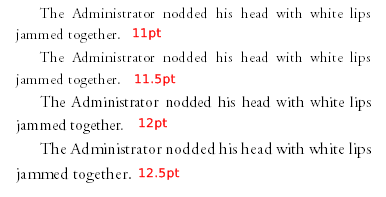
Sans-serif fonts, like Helvetica and Source Sans Pro, are often scaled differently. While setting a fiction book in sans-serif on the body content is rare, you should be aware that the point size is not the same as serif fonts. As an example, Source Sans Pro at 10.5pt will roughly generate the same number of words per page as 12pt Adobe Garamond Pro.
Line Spacing (a.k.a. Leading)
Another huge factor in page count is line spacing, which is occasionally referred to as leading for historical reasons when typesetters would place thin strips of lead in between lines of type. While the difference between each line might be almost unnoticeable to the reader, it has a huge cumulative effect when applied throughout the body content of the entire book. Many of the Adobe typefaces (like Adobe Caslon Pro and Adobe Garamond Pro) already are designed with generous line-spacing, but other serif fonts like Garamond and Times LT require leading adjustment of at least 20% to make the type pleasantly readable. Depending on the author’s preference, leading can be increased to make the content easier to read or decreased to lower the page count. Coming back to our 25,000-word 100 page sample in 11pt Adobe Garamond Pro, here is a chart of how leading affects page count:
- 11pt /No leading = 88 pages (~25,000 words)
- 11pt /5% leading = 93 pages
- 11pt /10% leading = 97 pages
- 11pt /15% leading = 100 pages
- 11pt /20% leading = 103 pages
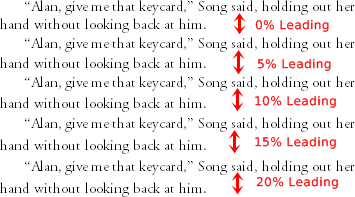
Trim Size
The physical size of the print edition will obviously affect the page count. Most trim sizes for novels vary between 5x8” (the smallest size available at CreateSpace and typical for mass market paperbacks) and 6x9” (a good size for long literary and fantasy works). For a 25,000-word novel at 5x8” trim, here is a chart of how many pages it would be at various trim sizes that are common for print editions:
- 5x8”: 100 pages (~25,000 words)
- 5.25x8”: 96 pages
- 5.5x8.5”: 85 pages
- 6x9”: 73 pages
As a rule of thumb, you can use the following chart to roughly estimate the page count for your print edition based on the word count of your manuscript:
- 5x8”: 250 words/page
- 5.25x8”: 260 words/page
- 5.5x8.5”: 290 words/page
- 6x9”: 340 words/page
Margins
The outer margin is one of the other big factors affecting page count in the print edition. Lightning Source requires at least a 0.5” outer margin but CreateSpace lets you go down to 0.25” for novels. We typically don’t recommend going as small as 0.25” on the outer margin because the reader’s thumbs may overlap the type while they are reading. Please note that this does not include the gutter margin (the margins running into the book’s binding). 0.5” outer margins are fairly standard, but the margin can be increased for novellas to get past the 150-page threshold for Book Bub ads. Looking at our 25,000-word 100-page sample, here’s a chart to give you some data. Please note that this sample has a 0.3” gutter margin:
- 0.5” outer margin: 5x8” 100 pages (~25,000 words)
- 0.6” outer margin: 5x8” 108 pages
- 0.75” outer margin: 5x8” 122 pages
- 0.85” outer margin: 5x8” 133 pages
- 1” outer margin: 5x8” 158 pages
Here’s a quick diagram of how we are referring to outer and gutter margins for your kind reference:
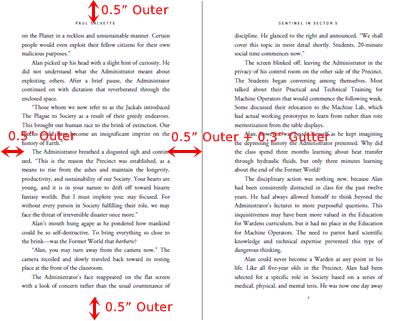
Large Print Editions
A Large Print edition is the same content as your mass market print edition but catered toward people with seeing disabilities and the elderly. Many authors do not take advantage of releasing a Large Print edition along with their regular print edition, but it is quite easy to do on CreateSpace. Under your dashboard go to Description then scroll down and tick the Large Print checkbox to publish your large print book.
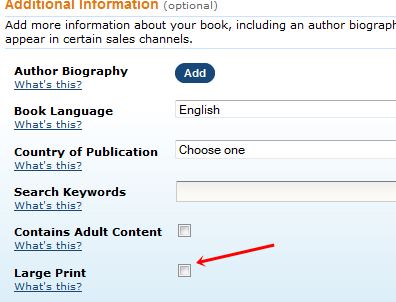
Large print editions should have a font size of at least 16pt and with more generous leading (~50%) for readers who have trouble reading standard type. Typically, large print editions should be 6x9”, but they can be any trim size. A large print edition will have a roughly 50–80% increase in page count than a standard print edition with the same content. Please let BB eBooks know if you need help getting your large print edition interior ready.
Label: Technical and Design
comments powered by Disqus