Posted on 2013-Jun-07
Substance B Introduction

In order to bring the latest service-Substance B to our clients at BB eBooks, we have worked hard to make sure that our clients will have the best understanding of what the new platform can do to maximize your books as an author and also how it will help readers to discover new titles. At the same time, we would like to make sure that people can figure out the often perplexing process of sideloading an EPUB or MOBI eBook onto their PC, Mac, Tablet, or smartphone.
Video Pre-Production

Hours of discussion and planning went by with extensive lists of things the staff needed to do and complete our goals. Filming videos was the critical part of that mission we would like to make sure that the visual presentation will simplify the complicated process behind eBooks that prevent book readers from reading on the eReaders, smartphone, or tablets.
Naïve Underestimation

In prior to filming the video, I was unaware of the awaiting challenges and obstacles while preparing scripts, software, and files for demonstration. The naiveté reassured me that once my hands were guided by familiarity, the logic would follow. In my mind, I kept repeating that the videos were supposed to be around 2 minutes and there was nothing to be scared about. Most importantly, I have done all of these steps a thousand times before and mistakes sounded like unlikely mishaps. Nevertheless, problems arose when reality kicked in and the imagination escalated into confusion. I had to take a few steps back and get used to every single eReading software and filming angle to make sure that our audience would not get seasick from watching the shaky camera. For our general settings, we chose to produce the HD video that would be compatible up to 720p resolution screen.
Camtasia Studio

Apart from investing $300 in the video editing software, Camtasia Studio, we did everything we could in house to keep the cost to the minimum. For the videos that require on-screen instruction (Using Adobe Digital Editions, Calibre, Kindle for PC, Nook for PC, and Readium to read eBooks), we depended solely on the capturing prowess of the bought software and edited the extraneous parts to keep the presentation brief and sweet. There were some weird moments that I lost track of what to show next but those bits can be left out easily with the delete button. Using a combination of gadgets to record the remaining videos (using Android Tablet, Android Smartphone, iPad, and Kindle Paperwhite to read eBooks) was a real challenge to stabilize the shots. Lighting conditions were somewhat problematic when we filmed on a very bright day and the mirroring screen of tablet amateurishly exposed the hands of the cameraman, the Oatster, who eventually learned to rest his elbow on the chair to stabilize the camera. The glaring screen prevented the camera from approaching too close to the screen resulting in blurry texts and lost focus.
Overcoming Obstacles

The first round of impromptu production was a disaster ending in more deletion and confusion. The video’s massive file size (1 GB), overexposed light, long pauses of demonstration, and other noises’ disruption were the obstacles I had to overcome to reduce oddities. The second attempt allowed me to learn from the past mistakes by choosing the sweet spot that the light was not overly strong, prepared all the necessary software and files, and remove audio from video track. For the maddening gigantic video size, I researched how video and audio compression worked and toyed with the settings to compress the file. Eventually, for an average 1-minute long clip, the file was slashed from 700+ MB down to less than 70 MB.
Still, I think there’s something missing from the editing. Thinking of the movies I have watched, I realized that inserting captions into the video would provide the best explanation of what we were doing on the screen in case I moved my hands too fast.
Adding Voice Narration
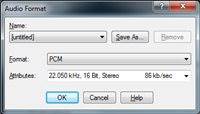
Another problem was the video did not have a sound clip rendering the scenes dull and lifeless. I asked Paul to narrate the screen and he did it in one or two takes. He tried his best to synchronize with the caption and the finished product isn’t going to get any better. The voice narration was saved in WAV format and inserted in a track separate from audio and video files. I lowered the quality of the sound to bring down the file size but kept the stereo quality.
Stitching Two Video Files Together
Now that I have all the videos I need with embedded narration, success suddenly seemed surreal and yet far-reaching. After a careful review by the eagle-eyed inspector, Paul pointed out the flaw in the lack of introductory part to show how readers can open eBooks from their email and the opening and closing images in each video. Recording videos on the computer screen was a piece of cake now but stitching two video files together was beyond my learning curve. I did not give up. Based on the original projects I saved in *.camrec format, I produced the new video, placed on top of the existing project to make sure the two files were not overlapping over each other, and combine them into one long video.
Post-Production Process

The post-production process were still labor-intensive when I reviewed each video and checked whether the caption was put in the right timeframe. For the videos filmed in portrait mode, there is a small circle in the center of the video screen to adjust the orientation. I adjusted the length of caption and sometimes merged with the previous one to lessen the crowded bubbles. Adding the opening and closing images requires that I move all the video and audio files to make way for the image file to be seated in the beginning and end of each video. Since tracks were bundled together in one long line, they were moved around like bricks of Lego to be tidily arranged.
Geeky Aide

Although we may not have the award-winning clips to get nominated for Movie of the Year, I am confident that both authors and readers can learn something from these video tutorials. You are most welcome to explore other videos related to eBook on our YouTube channel. Reading eBooks is seamless as you can simply access the file from virtually anywhere on any type of mobile devices or desktop you currently own. For BB eBooks clients, the time has come to put your best foot forward in this technological advancement. Technology is good that it has brought convenience right to your bedroom and facilitated you in indulging in literary worlds. However, as a professional storyteller, you have the responsibility to create the worlds beyond reader’s imagination ceaselessly and we are your aide to help you achieve that goal with low-cost, stress-free, and zero-error eBook formatting right from our shop. Enjoy reading and watching!
Label: Technical and Design
comments powered by Disqus