Posted on 2013-May-06
Con Men and Charlatans in the Publishing World

Recently, there has much ado about something with the class action suit against Author Solutions. The allegations against this vanity press are severe, including deliberately inserting errors into formatted books so that authors would have to pay for corrections. While we make it a professional habit not to badmouth our competitors, I can think of nothing more sleazy, depraved, and cynical. While we occasionally may make a mistake or two, we would never charge to correct something that was our fault. Additionally, BB eBooks does not have hidden fees or cheesy “add-on” services to milk money from you.
BB eBooks is Not a Vanity Press
The mission of our company is fundamentally different than the vanity presses that push these overpriced packages. We are contractors, meaning you hire us to do a specific job that you either 1) would rather not do yourself, or 2) you do not have the time to learn how to do yourself. We would like you to need us because we provide excellent services and have the potential to provide you with more technical solutions for your publishing endeavors in the future, not because we are holding your manuscript hostage like the aforementioned allegations against Author Solutions. That being said, once you have your eBook packaged to the correct specifications for Amazon, Kobo, et. al., the eBooks are your intellectual property, not ours. Perhaps our office in Bangkok gets “blowed up” or flooded and we cease to exist. We want to make sure you have options available you.
Making Changes to Your eBooks
Frequently, clients ask us to make changes to their existing eBooks. We have good tools and processes in place to do this quickly and efficiently. Most clients are happy just shooting us an email and we make these changes followed by sending the entire eBooks back. For simple changes this is free, but if the changes are extensive, we typically charge about $35/hour. Turnaround times on changes are usually one working day. Although, for one reason or another, you may want to make the changes yourself. There is a way to do this without having to contact us, but we do not recommend it. However, we would like to show you the possibility just so you have some comfort that we are not keeping your intellectual property hostage like Author Solutions did.
Safety Not Guaranteed
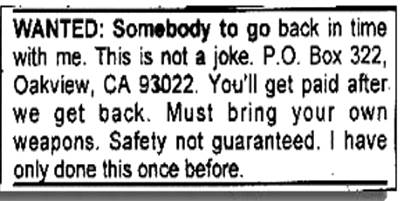
Your eBooks are composed of a series of HTML files—the same code that makes up website. Creating HTML is not like writing a book, and there are very different skillsets involved. However, there is an open source program on the market called Sigil that uses a decent graphical interface where you don’t have to get into all the nuts and bolts of making an eBook. We do not use Sigil in our shop since we have very stringent guidelines on the code of your eBooks; therefore, the “warranty is void” if you want to go this route. We cannot take an EPUB you created in Sigil and make alterations later. However, this will work for you if all of our staff and me simultaneously get hit by a bus on Bangkok’s mean streets and you need to alter your eBooks.
Using Sigil for the EPUB
You can download Sigil from their project site: it is free for both Windows and Mac. After you install the program, you can open up your EPUB (but not the MOBI). Below is an example of Jane Eyre in Sigil:
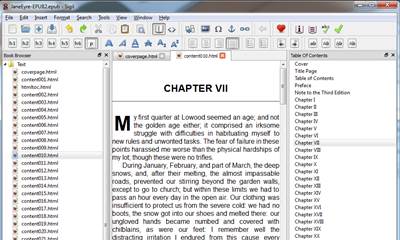
The first question you are probably asking is why did BB eBooks split my eBooks into so many different little HTML files? The quick answer is because it makes your eBook load faster when readers use it and prevents the eReading software from crashing. Now that you have the EPUB open you can play around with it to make changes with your text. Once you are finished with editing, you click Save As and you are done.
Turning an EPUB into MOBI - The Quick and Dirty Method
You cannot edit the MOBI file directly with Sigil, since this format is proprietary to Amazon and they are very reluctant about sharing how it works. However, you can still create a MOBI eBook for Amazon. What you need to do is open the EPUB you saved from Sigil with Kindle Previewer and it will automatically convert the EPUB into a MOBI:

That’s it! We really don’t recommend making an eBook like this, but it’s the best solution we can offer you if you don’t want to deal with us or we are all pushing up daisies this side of the Pacific.
Label: Technical and Design
comments powered by Disqus