Posted on 2014-May-16
Who Needs an Index?
An index is useful for complex works of non-fiction and academic books because it allows the reader to quickly access specific topics and references. In regard to eBooks, many people wonder why an index would be necessary, since almost every eReading system has some sort of search feature. Unfortunately, the search on many eBook devices is not particularly sophisticated and unintended queries are common. A professionally-made index adds a powerful navigational aid that can allow the reader to more deeply appreciate the book and access specific items of interest.
Index Appearance and Function
An index consists of an alphabetically-ordered series of entries. Each entry contains one or more “locators” that instruct the reader where to go to find the information. For print books, the locators are usually page numbers—and occasionally footnotes. Entries are formatted in flush-and-hang style, and below is an example:
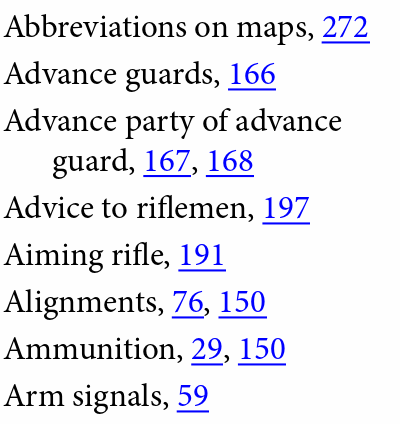
Notice how page numbers from the print edition are used in this eBook’s index, even though page numbers don’t really exist in eBooks. Different reading systems (iBooks, Adobe Digital Editions, etc.) have different page numbering schemes in their software. For example, what might be 300 pages in iBooks using a particular font will be 200 pages in Adobe Digital Editions. Kindle doesn’t even use page numbers at all, instead opting for Amazon’s own scheme called “locations.” The reason page numbers are used as locators is because it allows readers to still conceptualize where specific topics are located and how frequently.
Another approach is to use the section name (or number) rather than a page number in the eBook edition. Below is an example from an O’Reilly eBook on Python:
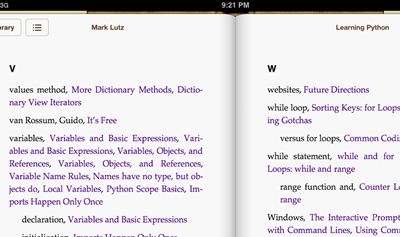
This helps accessibility for eBooks because the reader will recognize what part of the book they are going to rather than a page number, which may avoid confusion.
Providing the Hyperlinks
Both Word and InDesign have automated index creation features. However, a human element is always required to make sure the index is a valuable asset to the reader. This is an extremely labor-intensive process. The process to turn the index from a print book into a properly-hyperlinked index for an eBook is also labor-intensive. Many publishers will leave in the index but provide no hyperlinks on the locators (i.e. the page numbers or section numbers) for the eBook edition. This is not useful to enhancing the eBook’s accessibility.
To make a hyperlinked index, it is necessary to provide anchors for every single page in the eBook that correspond to the print page. Once the anchors are made the index can be hyperlinked whereby the locators can be clicked to go to the proper location in the eBook. If you would like to get even more advanced, the anchors can be placed within paragraph elements within each page, so clicking on a locator for Ammunition will take you to the correct paragraph. This is extremely difficult for authors/publishers using open source tools like Calibre and Sigil. The use of a scripting language is necessary to avoid having to do this manually. We can help with this at BB eBooks.
Label: Technical and Design
comments powered by Disqus